Try doing a "Title/Abstract" and a "MeSH Terms" search on "Medication Errors" and compare the results. "Title/Abstract" gives you 2257 results while the "MeSH Terms" search gives you 8691. That means that the Title/Abstract search is missing 6434 relevant articles because the exact phrase you were looking for isn't mentioned. While you don't want to look through over 8000 results, this at least gives you some leeway in narrowing things down by using further search terms and limiters.
Her's the homepage of PubMed. Click on the MeSH Database link at the lower right. Here you can search for the exact terms to use.
 |
| Click to enlarge. |
Next you will be taken to that Subject Headings page. This breaks down what category your term is in and what subheadings it has. Subheadings are further classifications within the main category. Using these terms in the MeSH Subheadings field on the advanced search page allows you to create even more specific searches.
 |
| You can see where Medication Errors falls in the Health Care Category. |
You can also search the subheadings by checking the ones you like. If you check any of these you cannot also check the Restrict box.
Once you've checked the boxes that interest you, click the Add to Search Builder button and it will appear in the search box.
You can add more than one term and you can even use the Boolean AND, OR, or NOT by adding a term you don't want to look for with the NOT button chosen. Then you can hit Search PubMed and you will be taken to the search results page. Remember to click the free full text button at the right to see what articles are immediately available.
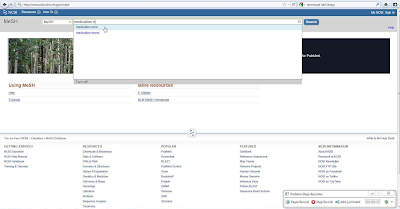

No comments:
Post a Comment